How to Remove ‘ Created by Sora Template ’ Attribution Credit Line Using CSS
Soratemplates is one of the best place to get cheap price or free blogger templates.
In previous post it has been learned how to remove the attribution credit line. This tutorial is for those who don't want to delete the code. You can remove the attribution credit line of Sora templates through the use of CSS tricks.
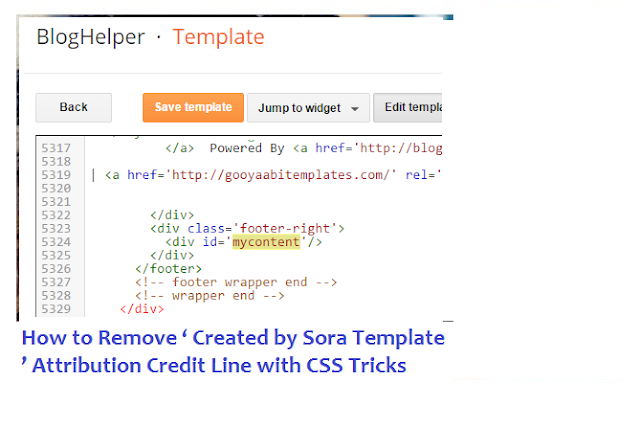
The tricks is to change the font size of the footer credit line to 1px.
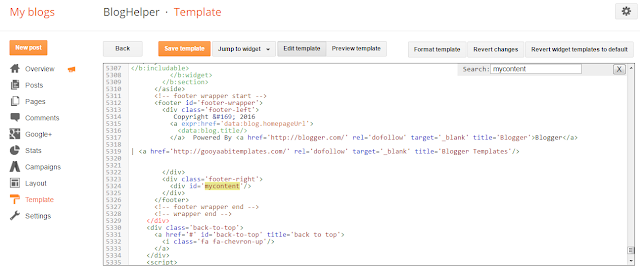
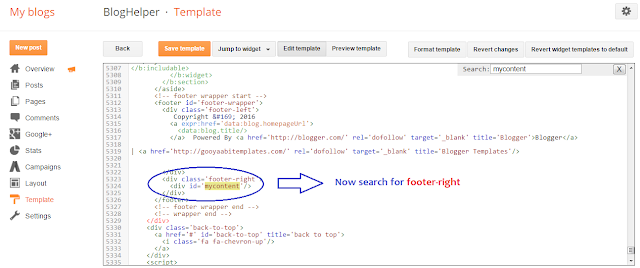
And it has been done! visit you blog to see the changes 😊
In previous post it has been learned how to remove the attribution credit line. This tutorial is for those who don't want to delete the code. You can remove the attribution credit line of Sora templates through the use of CSS tricks.
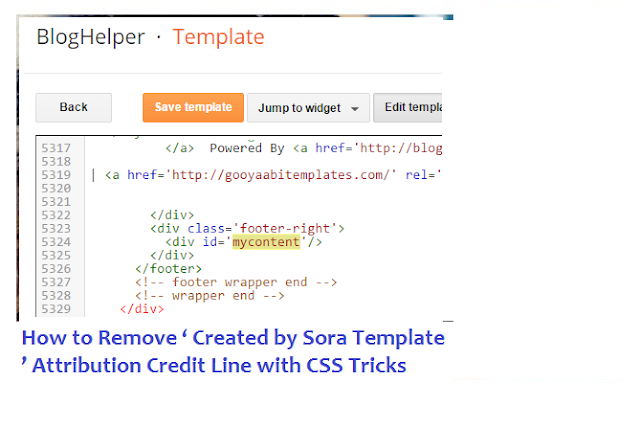
The tricks is to change the font size of the footer credit line to 1px.
Follow the technique below exactly to hide the credits easily.
- Step 1 : Login to Blogger Account and Go to Template, now click on Edit Html button.
- Step 2 : Now Search for id='mycontent'
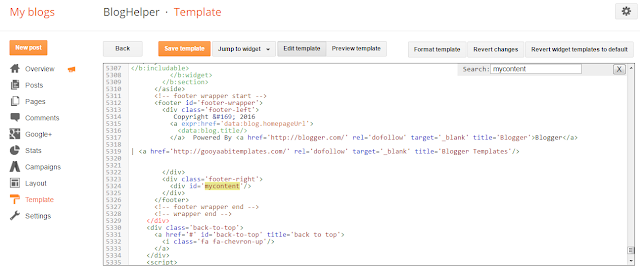
- Step 3 : Find the class of the div section above to id='mycontent' for example if the class='footer-right' then Search for footer-right in the CSS codes area.
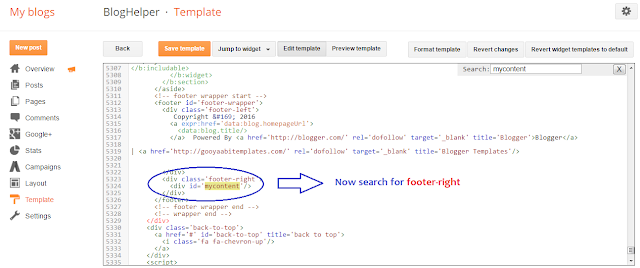
- Step 4 : Now change font-size to 1px. If font-size is not added here then add this code :
font-size: 1px !important;
- Step 5 : Now click on Save Template.
And it has been done! visit you blog to see the changes 😊
Tips: # Whenever you edit the Blogger template's HTML, don’t forget to keep a Backup your existing blogger template, so that tf something goes wrong, you can Restore the template.
If you found this post useful, please share it because Sharing is Caring 😊.
If you found this post useful, please share it because Sharing is Caring 😊.












Search for this code
ReplyDelete.footer-wrapper .copyright{font-size:12px}
replace 12px to 1px
welcome bro :)
Delete+MD
ReplyDeletewhat happen if I replace with 1px ?
how to remove sora tem......
ReplyDeleteHello IK,
ReplyDeleteWhat's the css trick for Maxazine soratemplates please ? It's urgent.
Thank you !
Regards,
Tate
great it worked for me
ReplyDeleteThis will slightly visible, the the font px as follows to hide it without any trace,
ReplyDeletefont-size: 0px !important;
Ex: www.technigentlanka.net
Nice
ReplyDeleteToo old now. I have an another version
ReplyDeleteWhen i replace 12px with 1px it still shows link in very small letters. So what will i do to completely hide the credits without redirecting. Can i set 0Px? If i set 0Px, What will be the problems? Reply as soon as possible.
ReplyDeletewhere is the css code area
ReplyDeleteO meu era "jugas_footer_copyright"]
ReplyDeleteMudei para
font-size: 0px;
Deu super certo!
its working thanks for sharing well informative article
ReplyDelete<a href="http://www.alltricks9.blogspot.in/'>my tech tricks blog</a>