Understanding Bits, bytes and Binary Numbering

Digital technology relies on the silicon chip and the binary code. Data that is sent to and from digital appliances is sent in binary digits called bits. It is measured and stored in bytes.
Bit
A bit is a binary digit and can be either a 0 or a 1. Each bit can hold the answer to one simple question, using 0 for “No” and 1 for “Yes.”Byte
A byte is made up of 8 bits and is the measurement unit used to describe the storage capacity and transfer rate of digital systems.- 0 or 1 = bit
- 4 bits = 1 nibble or called half byte
- 8 bits = 1 bytes
- 1024 bytes = 1 kilobyte
- 1024 kilobytes = 1 megabyte
- 1024 megabytes = 1 gigabyte
- 1024 gigabytes = 1 terabyte
- 1024 terabytes = 1 petabyte
- 1024 petabytes = 1 exabyte
Ever heard of silicon chips?
Personal computers were made possible by using silicon to make microchips.Silicon was chosen since it’s a good semiconductor—it can keep the flow of electricity going or make it stop.
What’s inside?
A silicon chip contains millions of transistors (things that control the flow of an electric current) and other tiny electronic parts that are all connected to each other.
How is a silicon chip made?
Electronic circuit patterns are photographed onto disks of silicon, called wafers. Chemicals are used to etch the patterns into the silicon in several layers. The wiring that connects up the circuit is made in the same way.
Individual chips Wafers are tested to make sure they work. After being checked they are cut into individual chips, which are placed into protective cases.
Do you know :
Some silicon chips contain two billion transistors.
Binary code
The binary code is made up of two digits: one and zero.The code converts images, text, and sounds into numbers in order to send information from one digital device, such as a computer, to another.
Binary numbering
Computers use binary numbers because they are easier to handle.
In binary, the digits (read from the right) are worth 1, 2, 4, 8, and so on—not units, tens, and hundreds.
In ordinary numbers, “1,001” is one unit, no tens, no hundreds, and one thousand. But in binary “1001” is one 1, no 2, no 4, and one 8, which equals 9.
What is ASCII Code?
American Standard Code for Information Interchange Pronounced ask-ee,ASCII is the acronym for the American Standard Code for Information Interchange. It is a code for representing 128 English characters as numbers, with each letter assigned a number from 0 to 127.
For example, the ASCII code for uppercase M is 77.
ASCII is a coded character set consisting of 128 7-bit characters. There are 32 control characters, 94 graphic characters, the space character, and the delete character.
| Letter | ASCII Code | Binary |
|---|---|---|
| A | 065 | 0100 0001 |
| B | 066 | 0100 0010 |
| C | 067 | 0100 0011 |
| D | 068 | 0100 0100 |
| E | 069 | 0100 0101 |
| F | 070 | 0100 0110 |
| G | 071 | 0100 0111 |
| H | 072 | 0100 1000 |
| I | 073 | 0100 1001 |
| J | 074 | 0100 1010 |
| K | 075 | 0100 1011 |
| L | 076 | 0100 1100 |
| M | 077 | 0100 1101 |
| N | 078 | 0100 1110 |
| O | 079 | 0100 1111 |
| P | 080 | 0101 0000 |
| Q | 081 | 0101 0001 |
| R | 082 | 0101 0010 |
| S | 083 | 0101 0011 |
| T | 084 | 0101 0100 |
| U | 085 | 0101 0101 |
| V | 086 | 0101 0110 |
| W | 087 | 0101 0111 |
| X | 088 | 0101 1000 |
| Y | 089 | 0101 1001 |
| Z | 090 | 0101 1010 |
ASCII Code for lower case letters :
a–o start with 0110, while p–z start with 0111.
The next four digits are the same as for upper case, so a = 0110 0001.
| Letter | ASCII Code | Binary |
|---|---|---|
| a | 097 | 0110 00011 |
| b | 098 | 0110 0010 |
| c | 099 | 0110 0011 |
| d | 100 | 0110 0100 |
| e | 101 | 0110 0101 |
| f | 102 | 0110 0110 |
| g | 103 | 0110 0111 |
| h | 104 | 0110 1000 |
| i | 105 | 0110 1001 |
| j | 106 | 0110 1010 |
| k | 107 | 0110 1011 |
| l | 108 | 0110 1100 |
| m | 109 | 0110 1101 |
| n | 110 | 0110 1110 |
| o | 111 | 0110 1111 |
| p | 112 | 0111 0000 |
| q | 113 | 0111 0001 |
| r | 114 | 0111 0010 |
| s | 115 | 0111 0011 |
| t | 116 | 0111 0100 |
| u | 117 | 0111 0101 |
| v | 118 | 0111 0110 |
| w | 119 | 0111 0111 |
| x | 120 | 0111 1000 |
| y | 121 | 0111 1001 |
| z | 122 | 0111 1010 |
Hands on ✋
Using the above code you can write out your name in binary code. Use uppercase letters for the beginning letter of your first and last name and lowercase for the remaining letters.
Difference between Binary Code and ASCII?
- Binary code is a general term used for a method of encoding characters or instructions, but ASCII is only one of the globally accepted conventions of encoding characters and was the most commonly used binary encoding scheme for more than three decades.
- Binary code can have different lengths for encoding depending on the number of characters, instructions, or the encoding method, but ASCII uses only 7 digits long binary string and 8 digits long for extended ASCII.
How do you translate words into binary?
Here's one possible set of steps we could code:- Break the word into individual letters.
- For each letter, look up the ASCII number value mapped to the letter.
- For each ASCII number value, convert to a binary number.
- For each binary number, save the binary number value.
BONUS reading - 1 : How a motherboard works
The motherboard is the main circuit board in a computer. It connects all the main parts and passes on instructions.- Keyboard communicates with motherboard via input/ output (I/O) controller
- I/O controller make the central processing unit (CPU) pause.
- Central processing unit (CPU) stops what it is doing and accesses memory (RAM) to run the keyboard driver built into the program.
- Keyboard driver finds out what key was pressed and what character this represents
- CPU tells the graphics processing unit (GPU) to put that character on the screen
- Monitor displays characters on screen
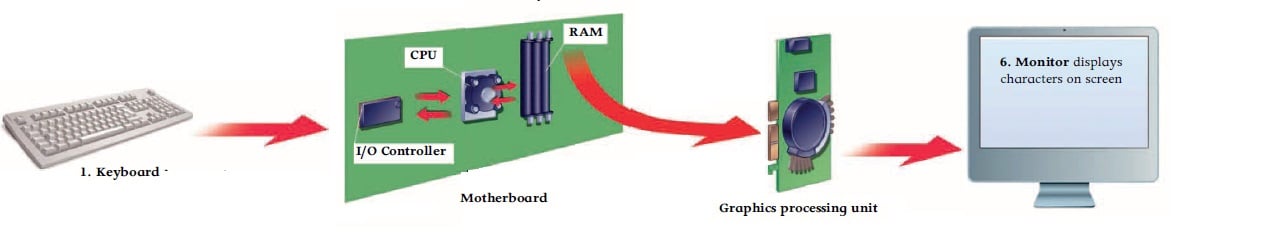
BONUS reading - 2 : Sending numbers
Fiber-optic cables are used to transport binary numbers from one computer to another. An electric current carries the numbers as a stream of digital data.A laser turns the current into pulses of light that are sent through the fiber-optic cable.
A cable used for telecommunications has 100 or more optical cables inside.
- A central steel cable protects the fibers.
- A polymer outer sheath keeps the fiber safe from damage.
- The center is made from glass or plastic.
- Light is reflected back into the core by glass or plastic cladding.
- The first signal is sent down the middle.
- A second signal travels in a zigzag line.
- A third signal travels by reflection but doesn’t get in the way of other signals.

Do you know :
How many ones and zeros can a fiber-optic cable carry per second?
100 billion ones and zeros per second at almost the speed of light.












No comments: