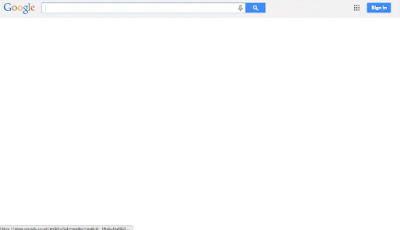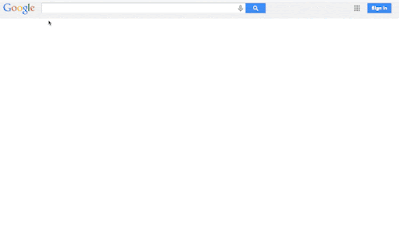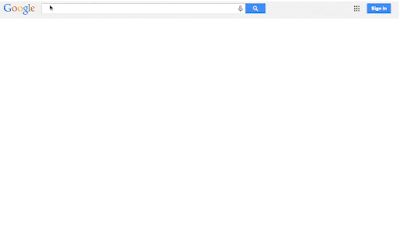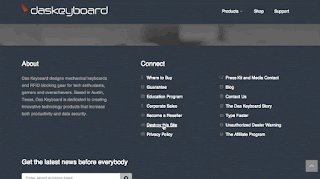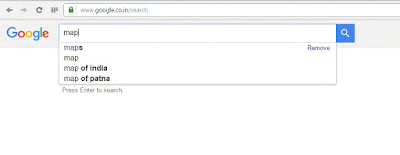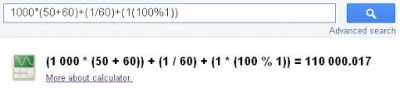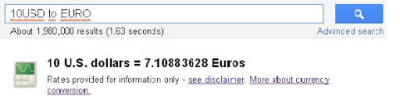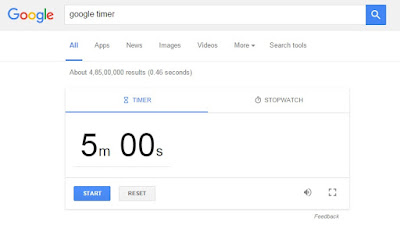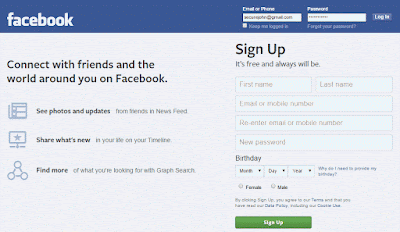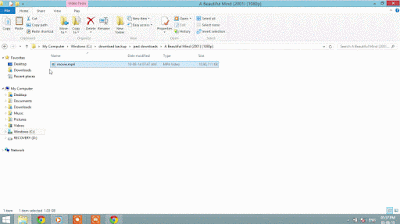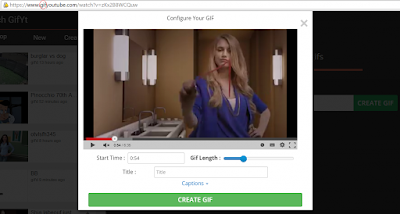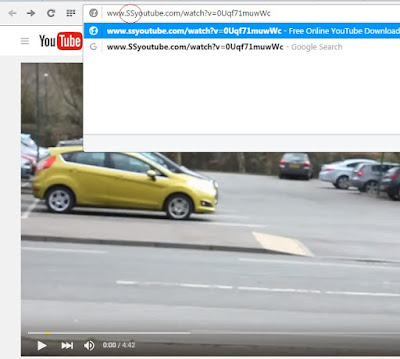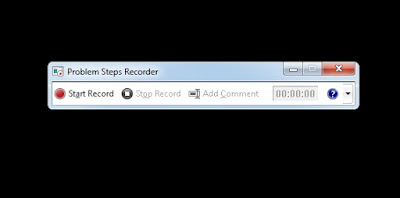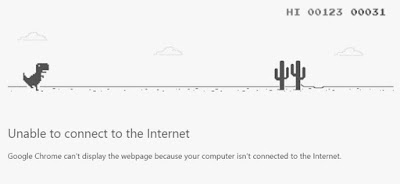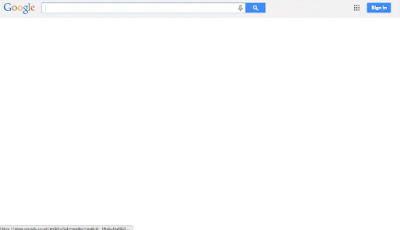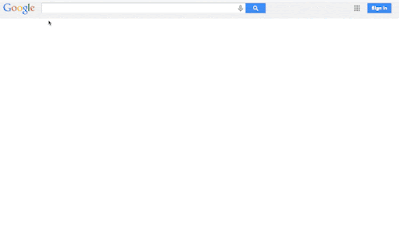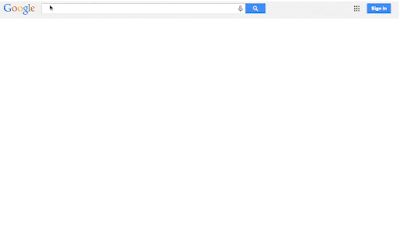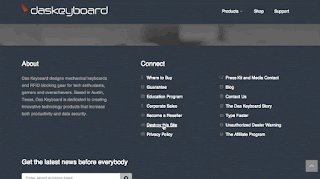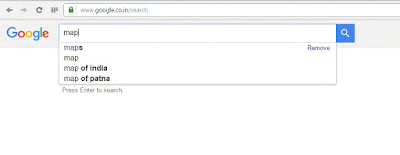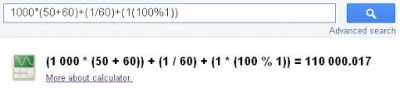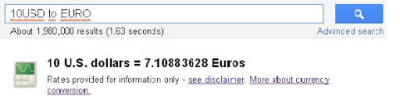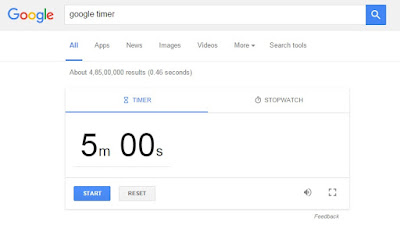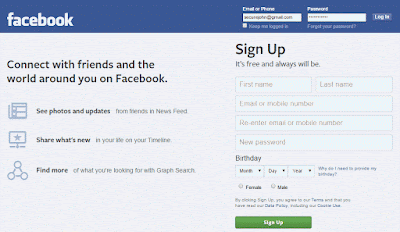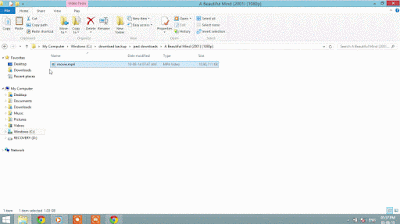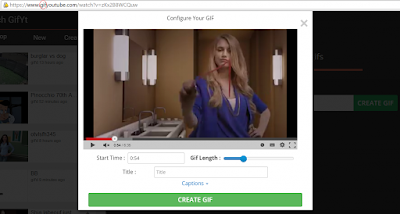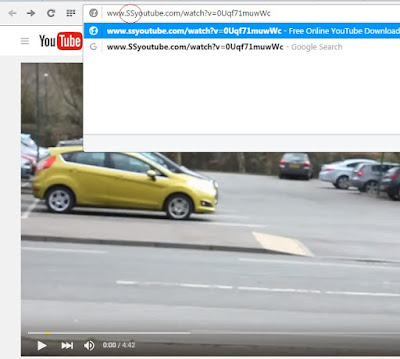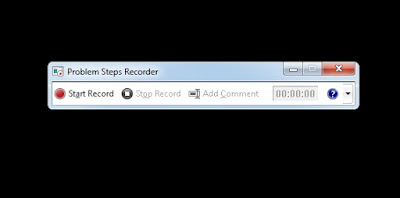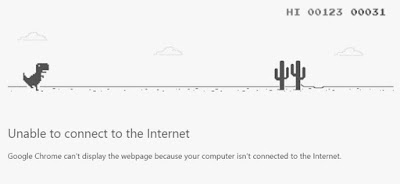Today the Internet is a vast and powerful resource. There are a lots of things you can do on Internet, In this post I will tell you 20 interesting
Internet Tricks that you must try. Through some of these
tricks on the internet, you can try while offline.
Now a day Google is the most powerful resource on Internet, but have you ever try to see the original homepage of google which was released in 1998.
So, Search in Google “
google in 1998” to see the its original homepage.
| 2. GOOGLE “do a barrel roll”
|
|---|
Search in Google “
do a barrel roll”
While you’re at it,
try googling “tilt”, “recursion”, "Packman", "blink html" and “anagram”. (Chrome & Firefox).
Search for “
Atari Breakout” in
Google Images.
Try googling "Packman" .
| 4. TURN GOOGLE SEARCH INTO A GAME
|
|---|
Search on Google “
zerg rush”, and try and stop the “O” invasion.
A
Zerg Rush is an overwhelming attack in a video game.
More fun than it sounds.
Go to
daskeyboard.com, click “
destroy this site” at the bottom of the page, and blow the page to pieces.
{Use arrow keys to move, space bar to shoot. Click or press Esc key to exit}
| 6. TURN OFF AUTO PLAY FOR VIDEO IN FACEBOOK
|
|---|
Go to https://www.facebook.com/settings, click on “video” at the left tool bar, then select “Off/Default”. Auto-play video be gone!
| 7. GOOGLE MAP WITH JUST TWO WORDS
|
|---|
Syntax:
map:<City-Name>map:<Contry-Name>
Google Search can recognize numbers and mathematical operators to perform calculation on the search bar. Some of the common and advanced maths operators recognized by Google are:
+ (Sum)
– (Subraction)
/ (Division)
* (Multiplication)
! (Factorial)
^ or ** (Exponentiation)
% (Percentage)
mod (modulo)
sine, cosine, tan, sec, cot
log, lg, ln
exp (Exponential function)
| 9. GOOGLE AS CURRENCY CONVERTER
|
|---|
Use Syntax in Google search :
<Number> Currency-to-Convert to <Converted-Currency>
| 10. GOOGLE AS WEATHER FORECAST
|
|---|
Search in google Syntax:
weather:<city-name>
| 11. ALL THE GOOGLE LOGOS IN ONE PAGE
|
|---|
It is nice to see all the Google Logos together.
Find the Logos.
Check these a very rare
beta logo from Google.
| 12. GOOGLE TIMER and STOPWATCH
|
|---|
Search
google timer on google.
| 13. Use Your Browser As Notepad Quickly
|
|---|
Just copy the text below to the address Bar :
data:text/html, <html contenteditable>
| 14. View Hidden Password In Browser
|
|---|
Suppose the situation when you have saved your password on browser and forget that what the password was, don't worry you can know what is your password. Just
Right Click on browser and select
Inspect Element and
change the type from Password to Text of the <input> tag of password field.
| 15. Do You Know You Can Play MP3 and Movie on Chrome Browser
|
|---|
You can Just Drag MP3 and Video Files in Chrome to play them Directly on Chrome Browser.
| 16. Convert YouTube Videos To Gif
|
|---|
If you want to convert any video of youtube to gif image, this can be done by Adding
Gif before url of YouTube. Go to Address Bar and add
gif after www. and it has done!
| 17. Save and Download YouTube Videos
|
|---|
YouTube does not have option to download any Video to your Computer Hard Disk. But you can download by
adding SS before the url of YouTube. Go to Address Bar and add SS after www. and you will be redirected to choose the quality in which you want to download the video.
| 18. Avoid Accidental closing of Tab at Chrome
|
|---|
If you closed the tab of you Chrome browser accidentally, this may irritate you, so
Just Pin Them
Right click on tab and select Pin Tab option.
Closed a Tab accidentally, Undo with
Ctrl+Shift+T to Get it Back.
| 19. To Capture Exact Steps |
|---|
Windows Has A Free Screen Recorder For You, Search
Psr In Your Computer.
| 20. Access The Hidden T-Rex Dinosaur Game
|
|---|
Fun fact: There is a game hidden in Chrome's “
unable to connect to the Internet” page. Just hit the space bar. The dino will start running, and away you go. This can be used while your Internet of Offline.
Try Now 😊 : Share it with your friend.